Vacuum

All stuff related to my Xiaomi Vacuum
Configuration¶
Current firmware v11_001730.fullos.pkg
I really did not want to install ansible stuff on my vacuum, so here are few commands that were used to jailbreak and install simple scripts:
sudo ./imagebuilder.sh --firmware v11_001730.fullos.pkg --public-key=id_rsa.pub --timezone=Europe/Warsaw
mirobo --ip=192.168.8.1 --token=#token# raw-command miIO.ota '{"mode":"normal", "install":"1", "app_url":"http://192.168.8.51:8000/v11_001730.fullos.pkg", "file_md5":"#md5#","proc":"dnld install"}'
scp vacuum/upload_map.sh 192.168.1.222:/root/upload_map.sh
scp vacuum/watch_map.sh 192.168.1.222:/root/watch_map.sh
EDITOR=nano crontab -e
@reboot sh /root/watch_map.sh >> /tmp/watch_map.log 2>&1
reboot
Endpoint for live map¶
There is also a simple node js server that handles request from watch_map.sh and renders nice map. The map is registered as generic camera. To prevent malicious posts there is also firewall level guard, that restricts access to this endpoint.
Lovelace Card¶
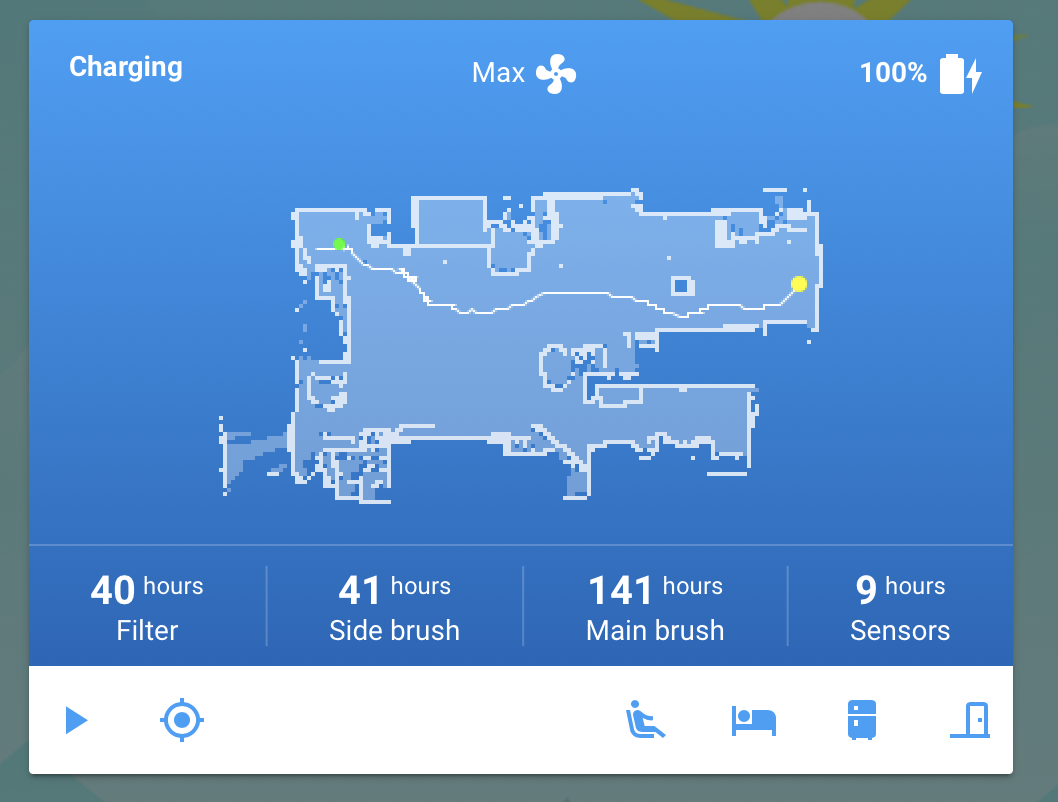
For the UI I have created custom lovelace card: vacuum-card.
You can specify what vacuum should be controlled, from where to fetch map camera output. Additionaly there is option for adding buttons that can trigger services. This is used for triggering zone cleanups in diffrent rooms.
- type: custom:vacuum-card
entity: vacuum.main_vacuum
map: camera.vacuum_map
actions:
- name: Clean living room
service: script.clean_living_room
icon: mdi:seat-recline-extra
- name: Clean bedroom
service: script.clean_bedroom
icon: mdi:hotel
- name: Clean kitchen
service: script.clean_kitchen
icon: mdi:fridge
- name: Clean corridor
service: script.clean_corridor
icon: mdi:door-closed
Zone Cleanup Panel¶
With newest firmware update Xiaomi introduced Map Saving. This feature makes planned zone cleanup to actually work(before after few cleanings, robot did reset the map and need to scan the whole apartament again). To help me with preparing zone cleanup, I written a simple tool that takes generated map and allows me to select zones for cleaning:

After selecting area text area is updated with YAML that can look like this:
- service: vacuum.send_command
data:
entity_id: vacuum.main_vacum
command: app_zoned_clean
params: [[27542, 20818, 28986, 22288, 1]]
Automating replacment of trash bin¶
- alias: Summon vacuum to trash bin if is docked
trigger:
platform: event
event_type: xiaomi_aqara.click
event_data:
entity_id: binary_sensor.kitchen_summon_vacuum
click_type: single
condition:
- condition: state
entity_id: vacuum.main_vacuum
state: docked
action:
- service: vacuum.send_command
data:
entity_id: vacuum.main_vacuum
command: app_goto_target
params: [25849, 24429]
- service: notify.alexa_media_kitchen
data:
message: 'Hey, vacuum take your ass near trash can!'
data:
type: announce
method: all
- alias: Send back vacuum to its cave
trigger:
platform: event
event_type: xiaomi_aqara.click
event_data:
entity_id: binary_sensor.kitchen_summon_vacuum
click_type: single
condition:
condition: or
conditions:
- condition: state
entity_id: vacuum.main_vacuum
state: cleaning
- condition: state
entity_id: vacuum.main_vacuum
state: idle
action:
- service: vacuum.return_to_base
data:
entity_id: vacuum.main_vacuum
- service: notify.alexa_media_kitchen
data:
message: 'Ok, thats is all, go back to your cave!'
data:
type: announce
method: all